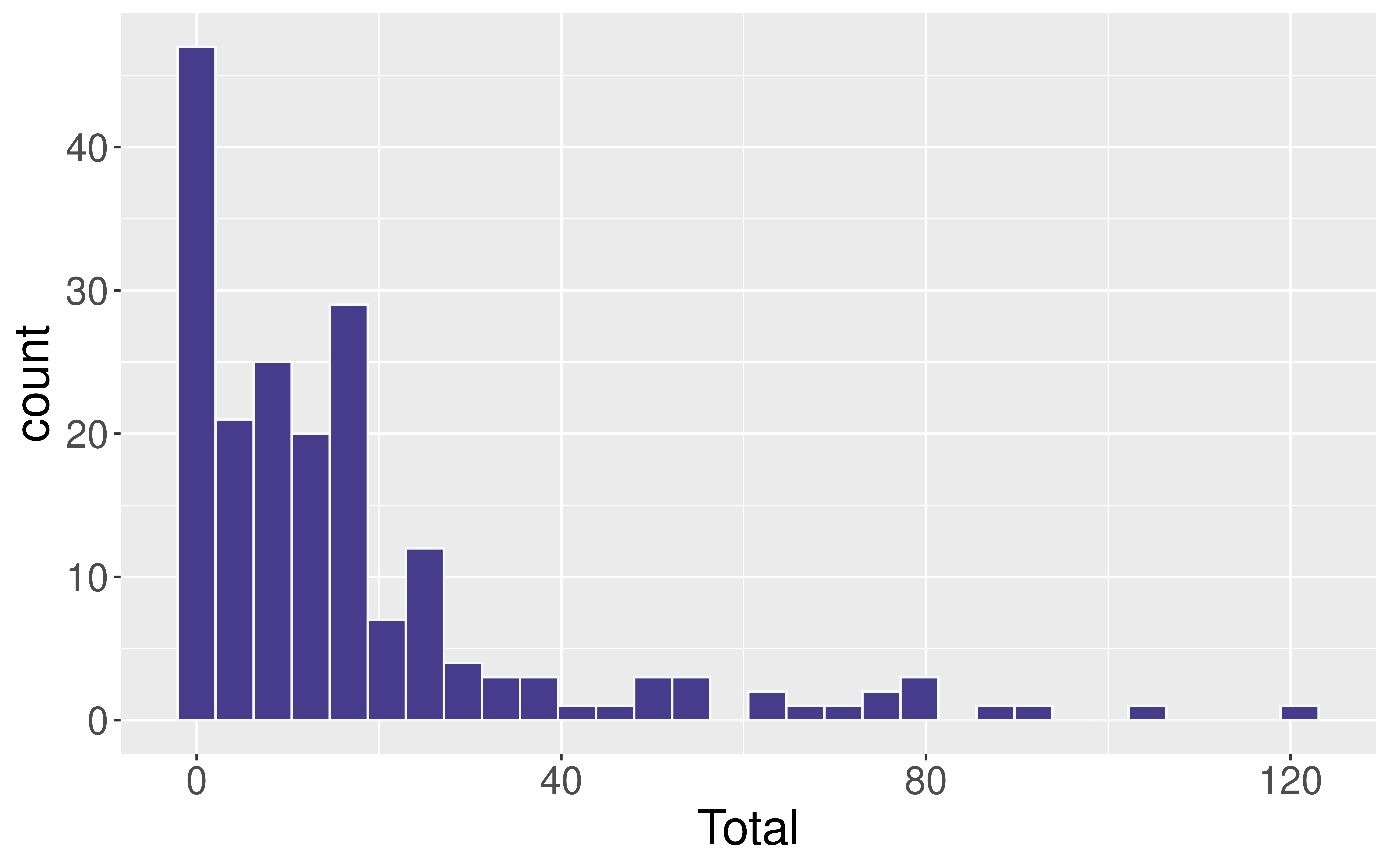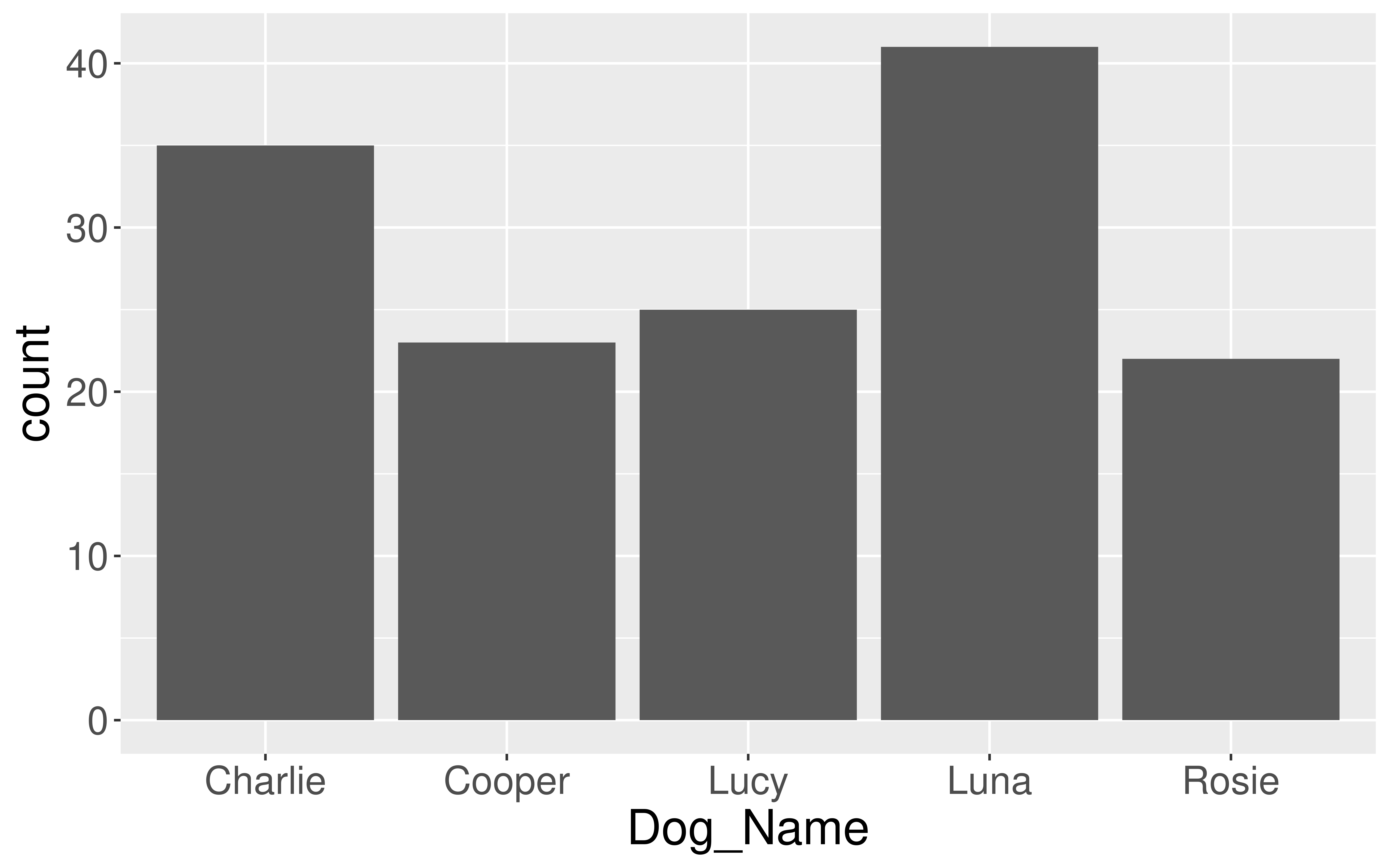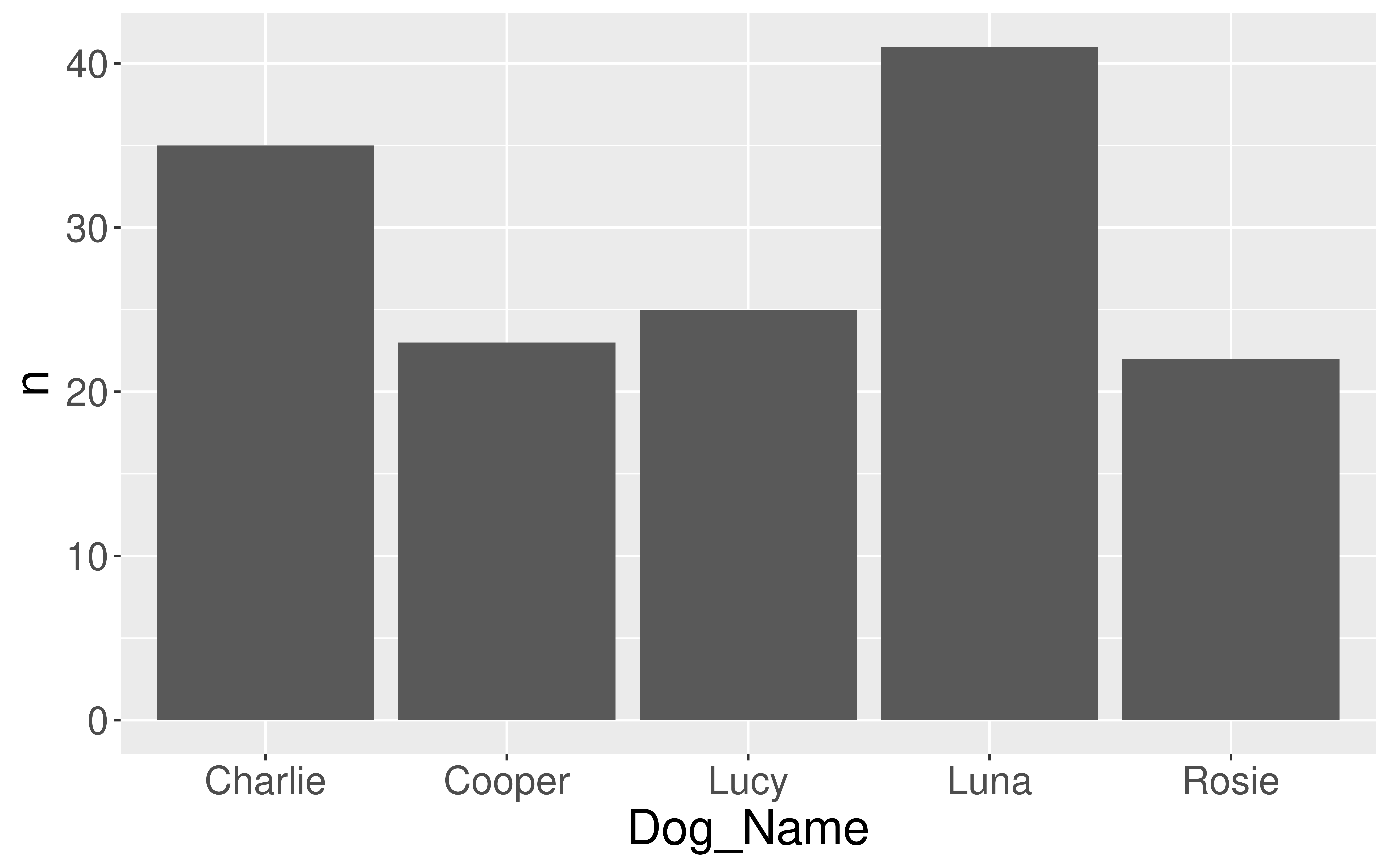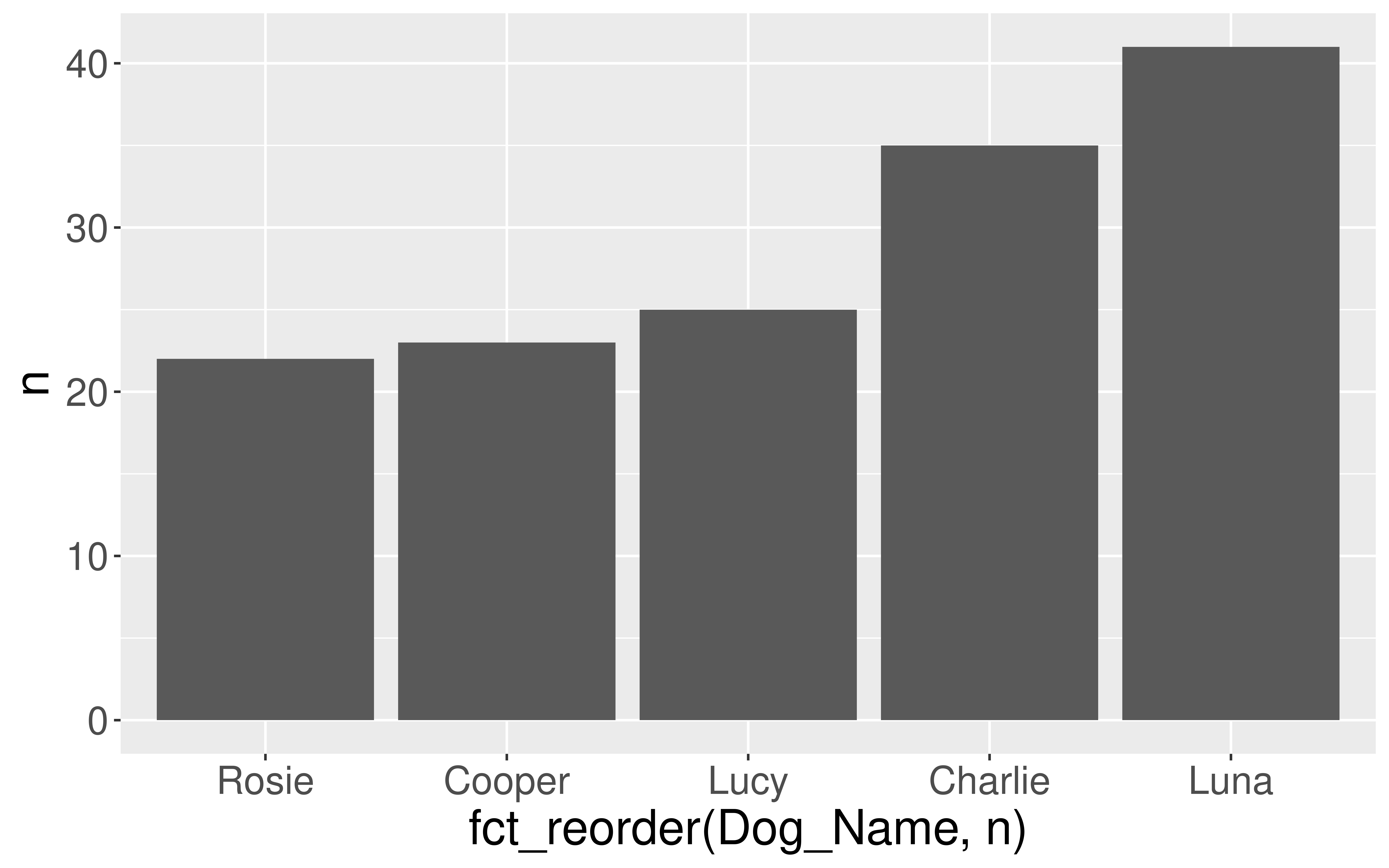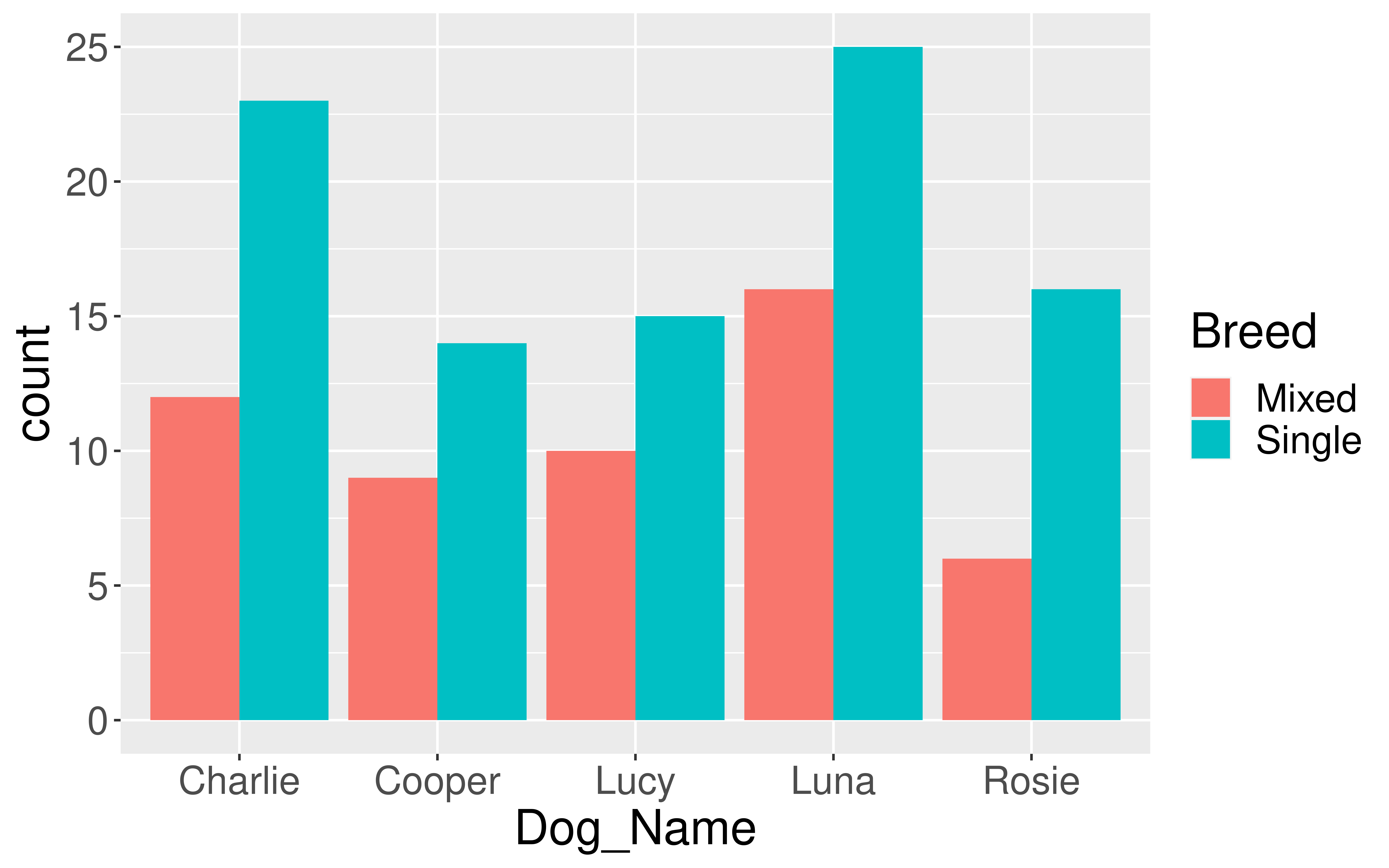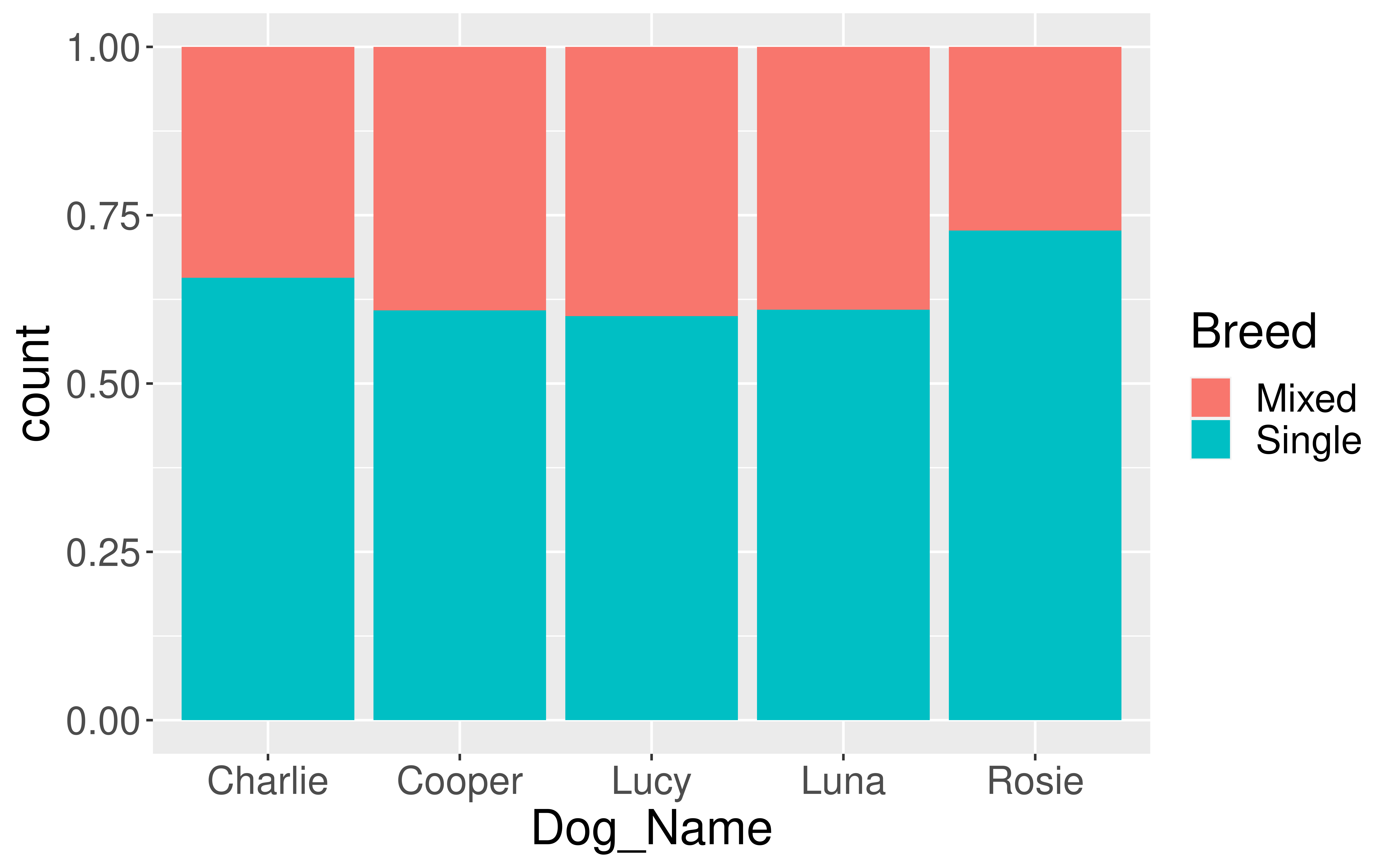Data Wrangling & Summarization
Kelly McConville
Stat 100
Week 3 | Fall 2023
Announcements
- With COVID working its way through campus right now, make sure to check the Sections spreadsheet and the Office hours spreadsheet for updates!
- Let’s go through up to upload the pngs of your postcards to the RStudio Server on Posit Cloud.
Goals for Today
- Consider measures for summarizing quantitative data
- Center
- Spread/variability
- Consider measures for summarizing categorical data
Define data wrangling
Learn to use functions in the
dplyrpackage to summarize and wrangle data
Load Necessary Packages

dplyr is part of this collection of data science packages.
Import the Data
Rows: 192
Columns: 8
$ DateTime <chr> "07/04/2019 12:00:00 AM", "07/04/2019 12:15:00 AM", "07/04/2…
$ Day <chr> "Thursday", "Thursday", "Thursday", "Thursday", "Thursday", …
$ Date <date> 2019-07-04, 2019-07-04, 2019-07-04, 2019-07-04, 2019-07-04,…
$ Time <time> 00:00:00, 00:15:00, 00:30:00, 00:45:00, 01:00:00, 01:15:00,…
$ Total <dbl> 2, 3, 2, 0, 3, 2, 1, 0, 0, 0, 0, 0, 1, 1, 0, 0, 0, 0, 1, 1, …
$ Westbound <dbl> 2, 3, 1, 0, 2, 2, 1, 0, 0, 0, 0, 0, 1, 1, 0, 0, 0, 0, 0, 1, …
$ Eastbound <dbl> 0, 0, 1, 0, 1, 0, 0, 0, 0, 0, 0, 0, 0, 0, 0, 0, 0, 0, 1, 0, …
$ Occasion <chr> "Fourth of July", "Fourth of July", "Fourth of July", "Fourt…Summarizing Data
| DateTime | Day | Date | Time | Total | Westbound | Eastbound | Occasion |
|---|---|---|---|---|---|---|---|
| 07/04/2019 06:00:00 AM | Thursday | 2019-07-04 | 06:00:00 | 1 | 1 | 0 | Fourth of July |
| 07/04/2019 06:15:00 AM | Thursday | 2019-07-04 | 06:15:00 | 4 | 0 | 4 | Fourth of July |
| 07/04/2019 06:30:00 AM | Thursday | 2019-07-04 | 06:30:00 | 9 | 1 | 8 | Fourth of July |
| 07/04/2019 06:45:00 AM | Thursday | 2019-07-04 | 06:45:00 | 5 | 0 | 5 | Fourth of July |
| 07/04/2019 07:00:00 AM | Thursday | 2019-07-04 | 07:00:00 | 3 | 3 | 0 | Fourth of July |
| 07/04/2019 07:15:00 AM | Thursday | 2019-07-04 | 07:15:00 | 2 | 0 | 2 | Fourth of July |
| 07/04/2019 07:30:00 AM | Thursday | 2019-07-04 | 07:30:00 | 5 | 2 | 3 | Fourth of July |
| 07/04/2019 07:45:00 AM | Thursday | 2019-07-04 | 07:45:00 | 2 | 0 | 2 | Fourth of July |
- Hard to do by eyeballing a spreadsheet with many rows!
Summarizing Data Visually
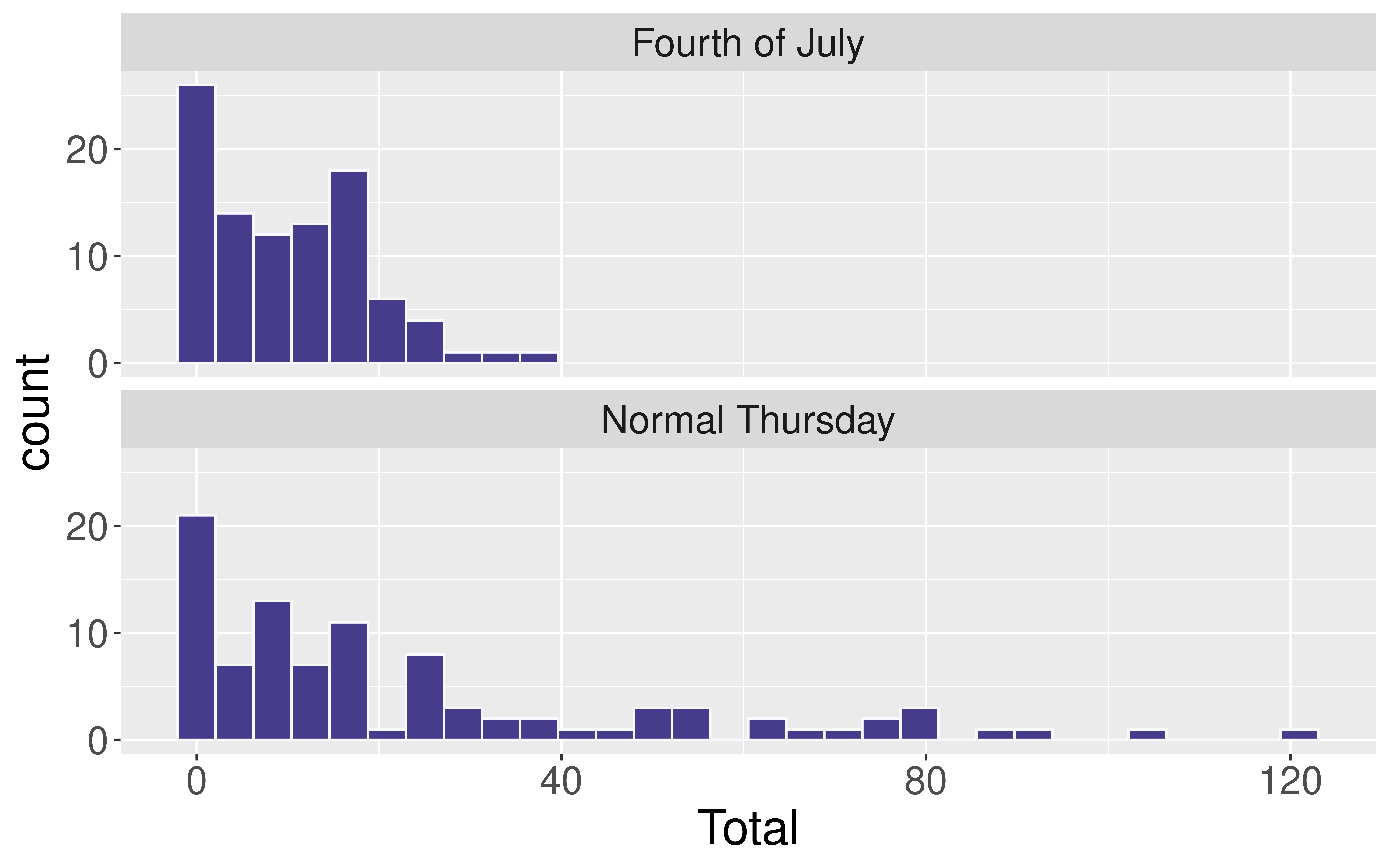
For a quantitative variable, want to answer:
What is an average value?
What is the trend/shape of the variable?
How much variation is there from case to case?
Need to learn key summary statistics: Numerical values computed based on the observed cases.
Measures of Center
Mean: Average of all the observations
- \(n\) = Number of cases (sample size)
- \(x_i\) = value of the i-th observation
- Denote by \(\bar{x}\)
\[ \bar{x} = \frac{1}{n} \sum_{i = 1}^n x_i \]
Measures of Center
Median: Middle value
- Half of the data falls below the median
- Denote by \(m\)
- If \(n\) is even, then it is the average of the middle two values
Measures of Center
Computing Measures of Center by Groups
Question: Were there more bikes, on average, for Fourth of July or for the normal Thursday?
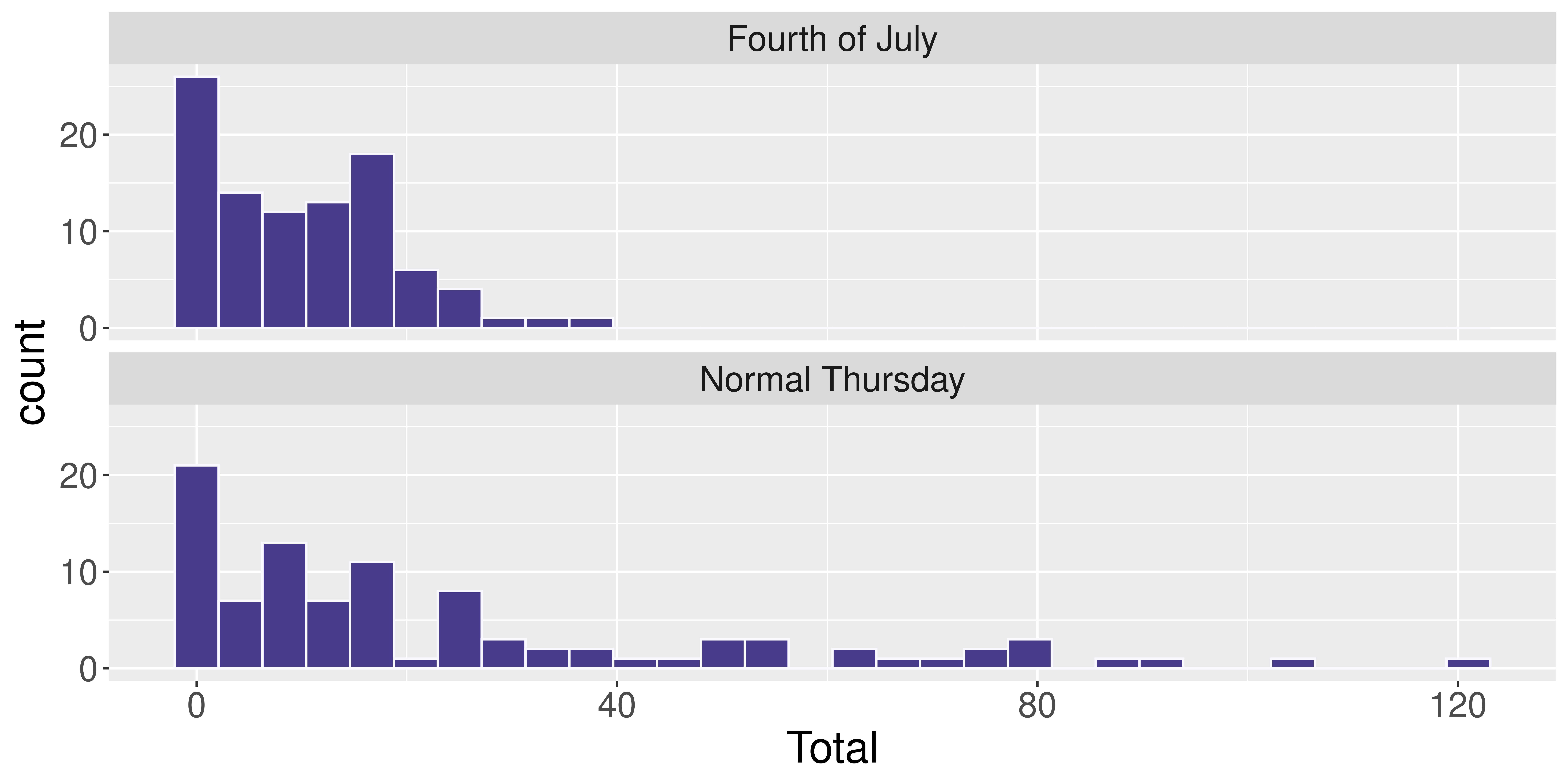
Computing Measures of Center by Groups
Handy dplyr function: group_by()
# A tibble: 192 × 8
# Groups: Occasion [2]
DateTime Day Date Time Total Westbound Eastbound Occasion
<chr> <chr> <date> <tim> <dbl> <dbl> <dbl> <chr>
1 07/04/2019 12:00:0… Thur… 2019-07-04 00:00 2 2 0 Fourth …
2 07/04/2019 12:15:0… Thur… 2019-07-04 00:15 3 3 0 Fourth …
3 07/04/2019 12:30:0… Thur… 2019-07-04 00:30 2 1 1 Fourth …
4 07/04/2019 12:45:0… Thur… 2019-07-04 00:45 0 0 0 Fourth …
5 07/04/2019 01:00:0… Thur… 2019-07-04 01:00 3 2 1 Fourth …
6 07/04/2019 01:15:0… Thur… 2019-07-04 01:15 2 2 0 Fourth …
7 07/04/2019 01:30:0… Thur… 2019-07-04 01:30 1 1 0 Fourth …
8 07/04/2019 01:45:0… Thur… 2019-07-04 01:45 0 0 0 Fourth …
9 07/04/2019 02:00:0… Thur… 2019-07-04 02:00 0 0 0 Fourth …
10 07/04/2019 02:15:0… Thur… 2019-07-04 02:15 0 0 0 Fourth …
# ℹ 182 more rowsComputing Measures of Center by Groups
Compute summary statistics on the grouped data frame:
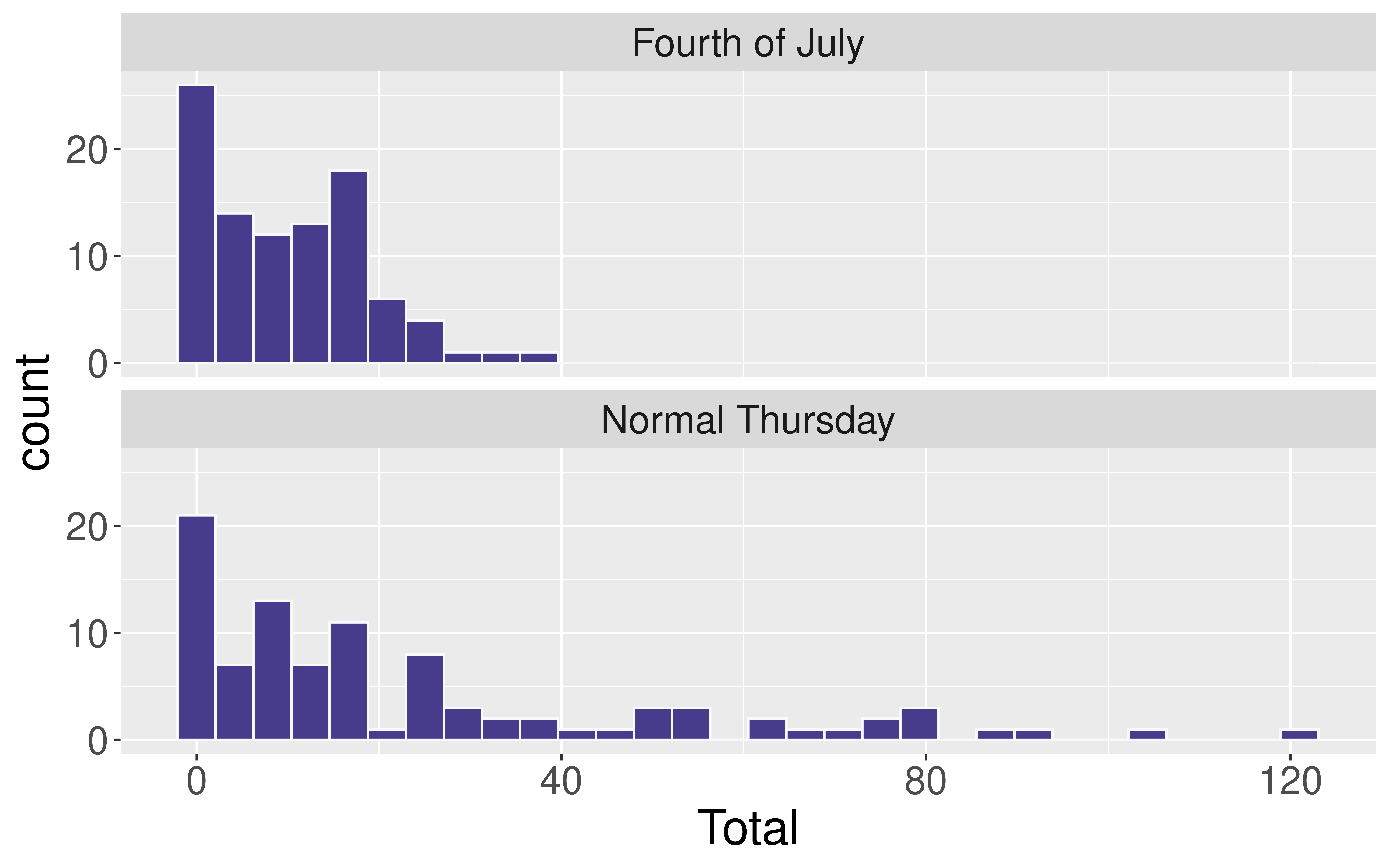
And now it is time to learn the pipe: %>%

Chaining dplyr Operations
Instead of:
- Why pipe?
- You can also use
|>, which is newer and often referred to as the “baseRpipe.”
Measures of Variability
- Want a statistic that captures how much observations deviate from the mean
- Find how much each observation deviates from the mean.
- Compute the average of the deviations.
\[ \frac{1}{n} \sum_{i = 1}^n (x_i - \bar{x}) \]
Problem?
Measures of Variability
- Want a statistic that captures how much observations deviate from the mean
Measures of Variability
- Want a statistic that captures how much observations deviate from the mean
Here is my ACTUAL formula:
- Find how much each observation deviates from the mean.
- Compute the (nearly) average of the squared deviations.
- Called sample variance \(s^2\).
\[ s^2 = \frac{1}{n - 1} \sum_{i = 1}^n (x_i - \bar{x})^2 \]
Measures of Variability
- Want a statistic that captures how much observations deviate from the mean
- Find how much each observation deviates from the mean.
- Compute the (nearly) average of the squared deviations.
- Called sample variance \(s^2\).
- The square root of the sample variance is called the sample standard deviation \(s\).
\[ s = \sqrt{\frac{1}{n - 1} \sum_{i = 1}^n (x_i - \bar{x})^2} \]
Measures of Variability
Comparing Measures of Variability
Which is more robust to outliers, the IQR or \(s\)?
Which is more commonly used, the IQR or \(s\)?
Summarizing Categorical Variables
Return to the Cambridge Dogs
Focus on the dogs with the 5 most common names
dogs <- read_csv("https://data.cambridgema.gov/api/views/sckh-3xyx/rows.csv")
# Useful wrangling that we will come back to
dogs_top5 <- dogs %>%
mutate(Breed = case_when(
Dog_Breed == "Mixed Breed" ~ "Mixed",
Dog_Breed != "Mixed Breed" ~ "Single")) %>%
filter(Dog_Name %in% c("Luna", "Charlie", "Lucy", "Cooper", "Rosie" ))Frequency Table
Frequency Table
Another ggplot2 geom: geom_col()
If you have already aggregated the data, you will use geom_col() instead of geom_bar().
# A tibble: 5 × 2
Dog_Name n
<chr> <int>
1 Charlie 35
2 Cooper 23
3 Lucy 25
4 Luna 41
5 Rosie 22Another ggplot2 geom: geom_col()
And use fct_reorder() instead of fct_infreq() to reorder bars.
# A tibble: 5 × 2
Dog_Name n
<chr> <int>
1 Charlie 35
2 Cooper 23
3 Lucy 25
4 Luna 41
5 Rosie 22Contingency Table
Conditional Proportions
Conditional Proportions
# A tibble: 10 × 4
# Groups: Dog_Name [5]
Dog_Name Breed n prop
<chr> <chr> <int> <dbl>
1 Charlie Mixed 12 0.343
2 Charlie Single 23 0.657
3 Cooper Mixed 9 0.391
4 Cooper Single 14 0.609
5 Lucy Mixed 10 0.4
6 Lucy Single 15 0.6
7 Luna Mixed 16 0.390
8 Luna Single 25 0.610
9 Rosie Mixed 6 0.273
10 Rosie Single 16 0.727- The dplyr function
mutate()adds new column(s) to your data frame.
Conditional Proportions
# A tibble: 10 × 4
# Groups: Dog_Name [5]
Dog_Name Breed n prop
<chr> <chr> <int> <dbl>
1 Charlie Mixed 12 0.343
2 Charlie Single 23 0.657
3 Cooper Mixed 9 0.391
4 Cooper Single 14 0.609
5 Lucy Mixed 10 0.4
6 Lucy Single 15 0.6
7 Luna Mixed 16 0.390
8 Luna Single 25 0.610
9 Rosie Mixed 6 0.273
10 Rosie Single 16 0.727# A tibble: 10 × 4
# Groups: Breed [2]
Dog_Name Breed n prop
<chr> <chr> <int> <dbl>
1 Charlie Mixed 12 0.226
2 Charlie Single 23 0.247
3 Cooper Mixed 9 0.170
4 Cooper Single 14 0.151
5 Lucy Mixed 10 0.189
6 Lucy Single 15 0.161
7 Luna Mixed 16 0.302
8 Luna Single 25 0.269
9 Rosie Mixed 6 0.113
10 Rosie Single 16 0.172How does the interpretation change based on which variable you condition on?

Data Wrangling: Transformations done on the data
Why wrangle the data?
To summarize the data.
→ To compute the mean and standard deviation of the bike counts.
To drop missing values. (Need to be careful here!)
→ On our P-Set 2, we will see that ggplot2 will often drop observations before creating a graph.
To filter to a particular subset of the data.
→ To subset the bike counts data to 2 days in July of 2019.
To collapse the categories of a categorical variable.
→ To go from 86 dog breeds to just mixed or single breed.
Data Wrangling: Transformations done on the data
Why wrangle the data?
To arrange the data to make it easier to display.
→ To sort from most common dog name to least common.
To fix how R stores a variable.
→ For the bike data, I converted Day from a character variable/vector to a date variable/vector.
→ To join data frames when information about your cases is stored in multiple places!
Will see examples of this next class!
dplyr for Data Wrangling
- Seven common wrangling verbs:
summarize()count()
mutate()
select()filter()arrange()---_join()
- One action:
group_by()
Return to mutate()
Add new variables
# A tibble: 10 × 4
# Groups: Dog_Name [5]
Dog_Name Breed n prop
<chr> <chr> <int> <dbl>
1 Charlie Mixed 12 0.343
2 Charlie Single 23 0.657
3 Cooper Mixed 9 0.391
4 Cooper Single 14 0.609
5 Lucy Mixed 10 0.4
6 Lucy Single 15 0.6
7 Luna Mixed 16 0.390
8 Luna Single 25 0.610
9 Rosie Mixed 6 0.273
10 Rosie Single 16 0.727select(): Extract variables
# A tibble: 3,942 × 2
Dog_Name Dog_Breed
<chr> <chr>
1 Butch Mixed Breed
2 Baxter Mixed Breed
3 Bodhi Golden Retriever
4 Ocean Pug
5 Coco Pug
6 Brio LABRADOODLE
7 Jolene Almeida German Shorthaired Pointer
8 Ruger Labrador Retriever
9 FLASH Border Collie
10 Leo French Bulldog
# ℹ 3,932 more rowsMotivation for filter()
filter(): Extract cases
arrange(): Sort the cases
Will see more data wrangling next week!
Reminders
- With COVID working its way through campus right now, make sure to check the Sections spreadsheet and the Office hours spreadsheet for updates!