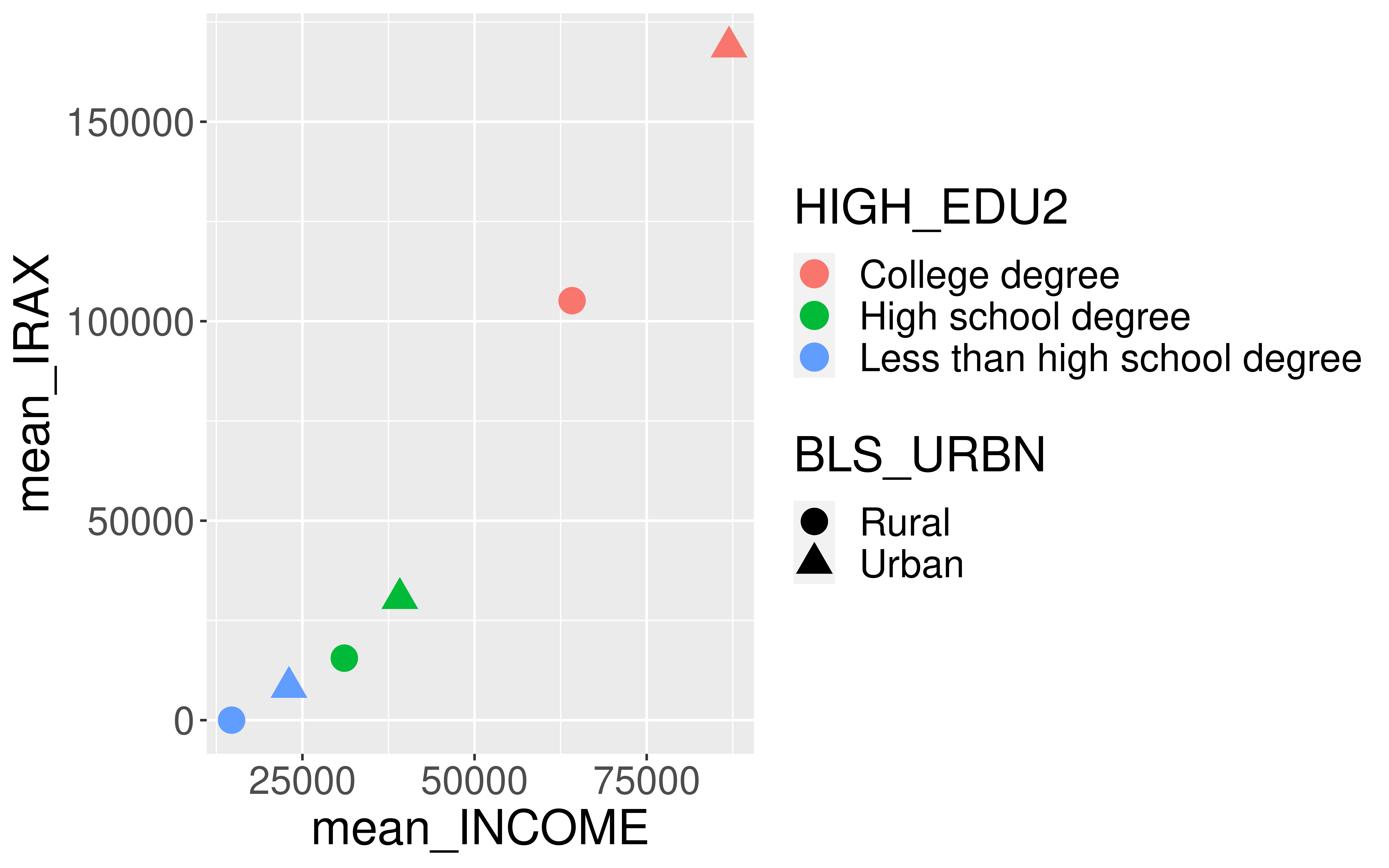More Data Wrangling
Kelly McConville
Stat 100
Week 4 | Fall 2023
Announcements
- Starting 1-on-1, virtual Office Hours
- 15 minute appointments, max 30 minutes per week
- For conceptual, not p-set, questions
Goals for Today
- More data wrangling
- Data joins
Load Necessary Packages

dplyr is part of this collection of data science packages.
Data Setting: Bureau of Labor Statistics (BLS) Consumer Expenditure Survey
BLS Mission: “Measures labor market activity, working conditions, price changes, and productivity in the U.S. economy to support public and private decision making.”
Data: Last quarter of the 2016 BLS Consumer Expenditure Survey.
Rows: 6,301
Columns: 51
$ NEWID <chr> "03324174", "03324204", "03324214", "03324244", "03324274", "…
$ PRINEARN <chr> "01", "01", "01", "01", "02", "01", "01", "01", "02", "01", "…
$ FINLWT21 <dbl> 25984.767, 6581.018, 20208.499, 18078.372, 20111.619, 19907.3…
$ FINCBTAX <dbl> 116920, 200, 117000, 0, 2000, 942, 0, 91000, 95000, 40037, 10…
$ BLS_URBN <dbl> 1, 1, 1, 1, 1, 1, 1, 1, 2, 1, 1, 1, 1, 1, 1, 1, 1, 1, 1, 1, 1…
$ POPSIZE <dbl> 2, 3, 4, 2, 2, 2, 1, 2, 5, 2, 3, 2, 2, 3, 4, 3, 3, 1, 4, 1, 1…
$ EDUC_REF <chr> "16", "15", "16", "15", "14", "11", "10", "13", "12", "12", "…
$ EDUCA2 <dbl> 15, 15, 13, NA, NA, NA, NA, 15, 15, 14, 12, 12, NA, NA, NA, 1…
$ AGE_REF <dbl> 63, 50, 47, 37, 51, 63, 77, 37, 51, 64, 26, 59, 81, 51, 67, 4…
$ AGE2 <dbl> 50, 47, 46, NA, NA, NA, NA, 36, 53, 67, 44, 62, NA, NA, NA, 4…
$ SEX_REF <dbl> 1, 1, 2, 1, 2, 1, 2, 1, 1, 2, 2, 2, 2, 2, 2, 2, 2, 2, 1, 2, 1…
$ SEX2 <dbl> 2, 2, 1, NA, NA, NA, NA, 2, 2, 1, 1, 1, NA, NA, NA, 1, NA, 1,…
$ REF_RACE <dbl> 1, 4, 2, 1, 1, 1, 1, 1, 1, 1, 1, 1, 1, 1, 1, 2, 1, 1, 1, 1, 1…
$ RACE2 <dbl> 1, 4, 1, NA, NA, NA, NA, 1, 1, 1, 1, 1, NA, NA, NA, 2, NA, 1,…
$ HISP_REF <dbl> 2, 2, 2, 2, 2, 1, 1, 2, 2, 2, 2, 2, 2, 2, 2, 2, 2, 2, 2, 1, 1…
$ HISP2 <dbl> 2, 2, 1, NA, NA, NA, NA, 2, 2, 2, 2, 2, NA, NA, NA, 2, NA, 2,…
$ FAM_TYPE <dbl> 3, 4, 1, 8, 9, 9, 8, 3, 1, 1, 3, 1, 8, 9, 8, 5, 9, 4, 8, 3, 2…
$ MARITAL1 <dbl> 1, 1, 1, 5, 3, 3, 2, 1, 1, 1, 1, 1, 2, 3, 5, 1, 3, 1, 3, 1, 1…
$ REGION <dbl> 4, 4, 3, 4, 4, 3, 4, 1, 3, 2, 1, 4, 1, 3, 3, 3, 2, 1, 2, 4, 3…
$ SMSASTAT <dbl> 1, 1, 1, 1, 1, 1, 1, 1, 2, 1, 1, 1, 1, 1, 1, 1, 1, 1, 1, 1, 1…
$ HIGH_EDU <chr> "16", "15", "16", "15", "14", "11", "10", "15", "15", "14", "…
$ EHOUSNGC <dbl> 0, 0, 0, 0, 0, 0, 0, 0, 0, 0, 0, 0, 0, 0, 0, 0, 0, 0, 0, 0, 0…
$ TOTEXPCQ <dbl> 0, 0, 0, 0, 0, 0, 0, 0, 0, 0, 0, 0, 0, 0, 0, 0, 0, 0, 0, 0, 0…
$ FOODCQ <dbl> 0, 0, 0, 0, 0, 0, 0, 0, 0, 0, 0, 0, 0, 0, 0, 0, 0, 0, 0, 0, 0…
$ TRANSCQ <dbl> 0, 0, 0, 0, 0, 0, 0, 0, 0, 0, 0, 0, 0, 0, 0, 0, 0, 0, 0, 0, 0…
$ HEALTHCQ <dbl> 0, 0, 0, 0, 0, 0, 0, 0, 0, 0, 0, 0, 0, 0, 0, 0, 0, 0, 0, 0, 0…
$ ENTERTCQ <dbl> 0, 0, 0, 0, 0, 0, 0, 0, 0, 0, 0, 0, 0, 0, 0, 0, 0, 0, 0, 0, 0…
$ EDUCACQ <dbl> 0, 0, 0, 0, 0, 0, 0, 0, 0, 0, 0, 0, 0, 0, 0, 0, 0, 0, 0, 0, 0…
$ TOBACCCQ <dbl> 0, 0, 0, 0, 0, 0, 0, 0, 0, 0, 0, 0, 0, 0, 0, 0, 0, 0, 0, 0, 0…
$ STUDFINX <dbl> NA, NA, NA, NA, NA, NA, NA, NA, NA, NA, NA, NA, NA, NA, NA, N…
$ IRAX <dbl> 1000000, 10000, 0, NA, NA, 0, 0, 15000, NA, 477000, NA, NA, N…
$ CUTENURE <dbl> 1, 1, 1, 1, 1, 2, 4, 1, 1, 2, 1, 2, 2, 2, 2, 4, 1, 1, 1, 4, 4…
$ FAM_SIZE <dbl> 4, 6, 2, 1, 2, 2, 1, 5, 2, 2, 4, 2, 1, 2, 1, 4, 2, 4, 1, 3, 3…
$ VEHQ <dbl> 3, 5, 0, 4, 2, 0, 0, 2, 4, 2, 3, 2, 1, 3, 1, 2, 4, 4, 0, 2, 3…
$ ROOMSQ <dbl> 8, 5, 6, 4, 4, 4, 7, 5, 4, 9, 6, 10, 4, 7, 5, 6, 6, 8, 18, 4,…
$ INC_HRS1 <dbl> 40, 40, 40, 44, 40, NA, NA, 40, 40, NA, 40, NA, NA, NA, NA, 4…
$ INC_HRS2 <dbl> 30, 40, 52, NA, NA, NA, NA, 40, 40, NA, 65, NA, NA, NA, NA, 6…
$ EARNCOMP <dbl> 3, 2, 2, 1, 4, 7, 8, 2, 2, 8, 2, 8, 8, 7, 8, 2, 7, 3, 1, 2, 1…
$ NO_EARNR <dbl> 4, 2, 2, 1, 2, 1, 0, 2, 2, 0, 2, 0, 0, 1, 0, 2, 1, 3, 1, 2, 1…
$ OCCUCOD1 <chr> "03", "03", "05", "03", "04", "", "", "12", "04", "", "01", "…
$ OCCUCOD2 <chr> "04", "02", "01", "", "", "", "", "02", "03", "", "11", "", "…
$ STATE <chr> "41", "15", "48", "06", "06", "48", "06", "42", "", "27", "25…
$ DIVISION <dbl> 9, 9, 7, 9, 9, 7, 9, 2, NA, 4, 1, 8, 2, 5, 6, 7, 3, 2, 3, 9, …
$ TOTXEST <dbl> 15452, 11459, 15738, 25978, 588, 0, 0, 7261, 9406, -1414, 141…
$ CREDFINX <dbl> 0, NA, 0, NA, 5, NA, NA, NA, NA, 0, NA, 0, NA, NA, NA, 2, 35,…
$ CREDITB <dbl> NA, NA, NA, NA, NA, NA, NA, NA, NA, NA, NA, NA, NA, NA, NA, N…
$ CREDITX <dbl> 4000, 5000, 2000, NA, 7000, 1800, NA, 6000, NA, 719, NA, 1200…
$ BUILDING <chr> "01", "01", "01", "02", "08", "01", "01", "01", "01", "01", "…
$ ST_HOUS <dbl> 2, 2, 2, 2, 2, 2, 2, 2, 2, 2, 2, 2, 2, 2, 2, 2, 2, 2, 2, 2, 2…
$ INT_PHON <lgl> NA, NA, NA, NA, NA, NA, NA, NA, NA, NA, NA, NA, NA, NA, NA, N…
$ INT_HOME <lgl> NA, NA, NA, NA, NA, NA, NA, NA, NA, NA, NA, NA, NA, NA, NA, N…Wrangling CE Data
Want to better understand a family’s income and expenditures
[1] 6301 7Variables:
NEWID: ID for the householdPRINEARN: ID for which member of the household is the principal earnerFINCBTAX: Final income before taxes for the year
BLS_URBN: 1 = urban, 2 = ruralHIGH_EDU: Highest education in the household. 00 = Never attended, 10 = Grades 1-8, 11 = Grades 9-12, no degree, 12 = High school graduate, 13 = Some college, no degree, 14 = Associates degree, 15 = Bachelor’s degree, 16 = Masters, Professional/doctorate degreeTOTEXPCQ= Total household expenditures for the current quarterIRAX= Total in retirement funds
Wrangling CE Data
# A tibble: 6,301 × 8
NEWID PRINEARN FINCBTAX BLS_URBN HIGH_EDU TOTEXPCQ IRAX YEARLY_EXP
<chr> <chr> <dbl> <dbl> <chr> <dbl> <dbl> <dbl>
1 03324174 01 116920 1 16 0 1000000 0
2 03324204 01 200 1 15 0 10000 0
3 03324214 01 117000 1 16 0 0 0
4 03324244 01 0 1 15 0 NA 0
5 03324274 02 2000 1 14 0 NA 0
6 03324284 01 942 1 11 0 0 0
7 03324294 01 0 1 10 0 0 0
8 03324304 01 91000 1 15 0 15000 0
9 03324324 02 95000 2 15 0 NA 0
10 03324334 01 40037 1 14 0 477000 0
# ℹ 6,291 more rowsLogical Operators
# A tibble: 3,950 × 8
NEWID PRINEARN FINCBTAX BLS_URBN HIGH_EDU TOTEXPCQ IRAX YEARLY_EXP
<chr> <chr> <dbl> <dbl> <chr> <dbl> <dbl> <dbl>
1 03335204 01 37000 1 14 2492. 0 9968.
2 03335214 01 103000 1 16 6128. NA 24513.
3 03335224 01 14686 1 13 1072. NA 4287.
4 03335244 02 33396 1 12 1630 0 6520
5 03335264 01 0 1 13 3213. NA 12853.
6 03335274 01 0 1 15 4674. 0 18694.
7 03335294 01 745136 1 16 8693. 280000 34773.
8 03335304 01 36000 1 16 3733. NA 14933.
9 03335314 02 45000 1 15 3627. 3000 14509
10 03335334 01 20862 1 13 802. 0 3209.
# ℹ 3,940 more rowsLogical Operators
# A tibble: 4,178 × 8
NEWID PRINEARN FINCBTAX BLS_URBN HIGH_EDU TOTEXPCQ IRAX YEARLY_EXP
<chr> <chr> <dbl> <dbl> <chr> <dbl> <dbl> <dbl>
1 03335204 01 37000 1 14 2492. 0 9968.
2 03335214 01 103000 1 16 6128. NA 24513.
3 03335224 01 14686 1 13 1072. NA 4287.
4 03335244 02 33396 1 12 1630 0 6520
5 03335264 01 0 1 13 3213. NA 12853.
6 03335274 01 0 1 15 4674. 0 18694.
7 03335294 01 745136 1 16 8693. 280000 34773.
8 03335304 01 36000 1 16 3733. NA 14933.
9 03335314 02 45000 1 15 3627. 3000 14509
10 03335334 01 20862 1 13 802. 0 3209.
# ℹ 4,168 more rowscase_when: Recoding Variables
case_when: Creating Variables
# A tibble: 8 × 2
HIGH_EDU n
<chr> <int>
1 00 8
2 10 110
3 11 302
4 12 1272
5 13 1297
6 14 714
7 15 1528
8 16 1070# A tibble: 8 × 2
HIGH_EDU n
<dbl> <int>
1 0 8
2 10 110
3 11 302
4 12 1272
5 13 1297
6 14 714
7 15 1528
8 16 1070ce <- ce %>%
mutate(HIGH_EDU2 = case_when(
is.na(HIGH_EDU) ~ NA,
HIGH_EDU <= 11 ~ "Less than high school degree",
between(HIGH_EDU, 12, 13) ~ "High school degree",
HIGH_EDU >= 14 ~ "College degree"
))
count(ce, HIGH_EDU2)# A tibble: 3 × 2
HIGH_EDU2 n
<chr> <int>
1 College degree 3312
2 High school degree 2569
3 Less than high school degree 420Variable Names
Sometimes datasets come with terrible variable names.
# A tibble: 6,301 × 9
NEWID PRINEARN INCOME BLS_URBN HIGH_EDU TOTEXPCQ IRAX YEARLY_EXP HIGH_EDU2
<chr> <chr> <dbl> <chr> <dbl> <dbl> <dbl> <dbl> <chr>
1 0332… 01 116920 Urban 16 0 1000000 0 College …
2 0332… 01 200 Urban 15 0 10000 0 College …
3 0332… 01 117000 Urban 16 0 0 0 College …
4 0332… 01 0 Urban 15 0 NA 0 College …
5 0332… 02 2000 Urban 14 0 NA 0 College …
6 0332… 01 942 Urban 11 0 0 0 Less tha…
7 0332… 01 0 Urban 10 0 0 0 Less tha…
8 0332… 01 91000 Urban 15 0 15000 0 College …
9 0332… 02 95000 Rural 15 0 NA 0 College …
10 0332… 01 40037 Urban 14 0 477000 0 College …
# ℹ 6,291 more rowsHandling Missing Data
Want to compute mean income and mean retirement funds by location.
# A tibble: 0 × 51
# ℹ 51 variables: NEWID <chr>, PRINEARN <chr>, FINLWT21 <dbl>, FINCBTAX <dbl>,
# BLS_URBN <dbl>, POPSIZE <dbl>, EDUC_REF <chr>, EDUCA2 <dbl>, AGE_REF <dbl>,
# AGE2 <dbl>, SEX_REF <dbl>, SEX2 <dbl>, REF_RACE <dbl>, RACE2 <dbl>,
# HISP_REF <dbl>, HISP2 <dbl>, FAM_TYPE <dbl>, MARITAL1 <dbl>, REGION <dbl>,
# SMSASTAT <dbl>, HIGH_EDU <chr>, EHOUSNGC <dbl>, TOTEXPCQ <dbl>,
# FOODCQ <dbl>, TRANSCQ <dbl>, HEALTHCQ <dbl>, ENTERTCQ <dbl>, EDUCACQ <dbl>,
# TOBACCCQ <dbl>, STUDFINX <dbl>, IRAX <dbl>, CUTENURE <dbl>, …Handling Missing Data
ce_moderate <- ce %>%
drop_na(IRAX, INCOME, BLS_URBN) %>%
group_by(BLS_URBN) %>%
summarize(mean_INCOME = mean(INCOME),
mean_IRAX = mean(IRAX),
households = n())
ce_moderate# A tibble: 2 × 4
BLS_URBN mean_INCOME mean_IRAX households
<chr> <dbl> <dbl> <int>
1 Rural 38651. 37008. 63
2 Urban 58987. 94512. 991Multiple Groupings
ce %>%
group_by(BLS_URBN, HIGH_EDU2) %>%
summarize(mean_INCOME = mean(INCOME, na.rm = TRUE),
mean_IRAX = mean(IRAX, na.rm = TRUE),
households = n()) %>%
arrange(mean_IRAX)# A tibble: 6 × 5
# Groups: BLS_URBN [2]
BLS_URBN HIGH_EDU2 mean_INCOME mean_IRAX households
<chr> <chr> <dbl> <dbl> <int>
1 Rural Less than high school degree 14715. 0 39
2 Urban Less than high school degree 23046. 8270. 381
3 Rural High school degree 31087. 15543. 192
4 Urban High school degree 39147. 30533. 2377
5 Rural College degree 64161. 105148. 118
6 Urban College degree 86957. 168767. 3194Piping into ggplot2
Data Joins
Often in the data analysis workflow, we have more than one data source, which means more than one dataframe, and we want to combine these dataframes.
Need principled way to combine.
- Need a key that links two dataframes together.
These multiple dataframes are called relational data.
CE Data
- Household survey but data are also collected on individuals
fmli: household datamemi: household member-level data
- Want to add variables on the principal earner from the member data frame to the household data frame
CE Data
Key variable(s)?
# A tibble: 6,301 × 5
NEWID PRINEARN FINCBTAX BLS_URBN HIGH_EDU
<chr> <chr> <dbl> <dbl> <chr>
1 03324174 01 116920 1 16
2 03324204 01 200 1 15
3 03324214 01 117000 1 16
4 03324244 01 0 1 15
5 03324274 02 2000 1 14
6 03324284 01 942 1 11
7 03324294 01 0 1 10
8 03324304 01 91000 1 15
9 03324324 02 95000 2 15
10 03324334 01 40037 1 14
# ℹ 6,291 more rows# A tibble: 15,412 × 5
NEWID MEMBNO AGE SEX EARNTYPE
<chr> <dbl> <dbl> <dbl> <dbl>
1 03552611 1 58 2 2
2 03552641 1 54 1 1
3 03552641 2 49 2 NA
4 03552651 1 39 2 NA
5 03552651 2 10 2 NA
6 03552651 3 32 1 NA
7 03552651 4 7 1 NA
8 03552651 5 9 1 NA
9 03552681 1 38 1 3
10 03552681 2 34 2 NA
# ℹ 15,402 more rowsCE Data
- Key variables?
- Problem with class?
CE Data
- Key variables?
- Problem with class?
CE Data
- Want to add columns of
memitofmlithat correspond to the principal earner’s memi data- What type of join is that?
The World of Joins
- Mutating joins: Add new variables to one dataset from matching observations in another.
left_join()(andright_join())inner_join()full_join()
- There are also filtering joins but we won’t cover those today.
Example Dataframes
Here I created the data frames by hand.
staff <- data.frame(member = c("Prof McConville", "Lety", "Kate",
"Thor", "Mally", "Dylan", "Nick"),
Year = c(2006, 2024, 2023, 2025, 2025, 2025, 2025),
Food = c("tikka masala", "chicken wings", "sushi",
"Sun HUDS Brunch", "quesadillas",
"shepards pie", "burgers"),
Neighborhood = c("Somerville", "River Central", "Quad",
"River East", "River Central",
"Quad", "River Central"))
housing <- data.frame(Neighborhoods = c("Yard", "River East",
"River Central", "River West",
"Quad"),
Steps = c(75, 600, 450, 1100, 1200))Example Dataframes
member Year Food Neighborhood
1 Prof McConville 2006 tikka masala Somerville
2 Lety 2024 chicken wings River Central
3 Kate 2023 sushi Quad
4 Thor 2025 Sun HUDS Brunch River East
5 Mally 2025 quesadillas River Central
6 Dylan 2025 shepards pie Quad
7 Nick 2025 burgers River Central Neighborhoods Steps
1 Yard 75
2 River East 600
3 River Central 450
4 River West 1100
5 Quad 1200left_join()
left_join()
member Year Food Neighborhood Steps
1 Prof McConville 2006 tikka masala Somerville NA
2 Lety 2024 chicken wings River Central 450
3 Kate 2023 sushi Quad 1200
4 Thor 2025 Sun HUDS Brunch River East 600
5 Mally 2025 quesadillas River Central 450
6 Dylan 2025 shepards pie Quad 1200
7 Nick 2025 burgers River Central 450inner_join()
staff_housing <- inner_join(staff, housing, join_by("Neighborhood" == "Neighborhoods"))
staff_housing member Year Food Neighborhood Steps
1 Lety 2024 chicken wings River Central 450
2 Kate 2023 sushi Quad 1200
3 Thor 2025 Sun HUDS Brunch River East 600
4 Mally 2025 quesadillas River Central 450
5 Dylan 2025 shepards pie Quad 1200
6 Nick 2025 burgers River Central 450full_join()
staff_housing <- full_join(staff, housing, join_by("Neighborhood" == "Neighborhoods"))
staff_housing member Year Food Neighborhood Steps
1 Prof McConville 2006 tikka masala Somerville NA
2 Lety 2024 chicken wings River Central 450
3 Kate 2023 sushi Quad 1200
4 Thor 2025 Sun HUDS Brunch River East 600
5 Mally 2025 quesadillas River Central 450
6 Dylan 2025 shepards pie Quad 1200
7 Nick 2025 burgers River Central 450
8 <NA> NA <NA> Yard 75
9 <NA> NA <NA> River West 1100Back to our Example
- What kind of join do we want for the Consumer Expenditure data?
- Want to add columns of
memitofmlithat correspond to the principal earner’s memi data
- Want to add columns of
- Also going to create smaller data frames for us to play with:
# A tibble: 10 × 5
NEWID MEMBNO AGE SEX EARNTYPE
<chr> <dbl> <dbl> <dbl> <dbl>
1 03324244 1 37 1 1
2 03324324 1 51 1 1
3 03324324 2 53 2 1
4 03327224 1 28 2 3
5 03327224 2 32 1 2
6 03327224 3 1 2 NA
7 03530051 1 43 1 NA
8 03530051 2 16 1 NA
9 03530051 3 44 1 3
10 03530051 4 5 2 NALook at the Possible Joins
Joining with `by = join_by(NEWID)`# A tibble: 10 × 9
NEWID PRINEARN FINCBTAX BLS_URBN HIGH_EDU MEMBNO AGE SEX EARNTYPE
<chr> <int> <dbl> <dbl> <chr> <dbl> <dbl> <dbl> <dbl>
1 03324244 1 0 1 15 1 37 1 1
2 03324324 2 95000 2 15 1 51 1 1
3 03324324 2 95000 2 15 2 53 2 1
4 03327224 1 0 1 14 1 28 2 3
5 03327224 1 0 1 14 2 32 1 2
6 03327224 1 0 1 14 3 1 2 NA
7 03530051 3 70000 1 11 1 43 1 NA
8 03530051 3 70000 1 11 2 16 1 NA
9 03530051 3 70000 1 11 3 44 1 3
10 03530051 3 70000 1 11 4 5 2 NALook at the Possible Joins
- Be careful. This erroneous example made my R crash when I tried it on the full data frames.
# A tibble: 13 × 9
NEWID.x PRINEARN FINCBTAX BLS_URBN HIGH_EDU NEWID.y AGE SEX EARNTYPE
<chr> <dbl> <dbl> <dbl> <chr> <chr> <dbl> <dbl> <dbl>
1 03324244 1 0 1 15 03324244 37 1 1
2 03324244 1 0 1 15 03324324 51 1 1
3 03324244 1 0 1 15 03327224 28 2 3
4 03324244 1 0 1 15 03530051 43 1 NA
5 03324324 2 95000 2 15 03324324 53 2 1
6 03324324 2 95000 2 15 03327224 32 1 2
7 03324324 2 95000 2 15 03530051 16 1 NA
8 03327224 1 0 1 14 03324244 37 1 1
9 03327224 1 0 1 14 03324324 51 1 1
10 03327224 1 0 1 14 03327224 28 2 3
11 03327224 1 0 1 14 03530051 43 1 NA
12 03530051 3 70000 1 11 03327224 1 2 NA
13 03530051 3 70000 1 11 03530051 44 1 3Look at the Possible Joins
# A tibble: 4 × 8
NEWID PRINEARN FINCBTAX BLS_URBN HIGH_EDU AGE SEX EARNTYPE
<chr> <dbl> <dbl> <dbl> <chr> <dbl> <dbl> <dbl>
1 03324244 1 0 1 15 37 1 1
2 03324324 2 95000 2 15 53 2 1
3 03327224 1 0 1 14 28 2 3
4 03530051 3 70000 1 11 44 1 3Look at the Possible Joins
# A tibble: 4 × 8
NEWID PRINEARN FINCBTAX BLS_URBN HIGH_EDU AGE SEX EARNTYPE
<chr> <dbl> <dbl> <dbl> <chr> <dbl> <dbl> <dbl>
1 03324244 1 0 1 15 37 1 1
2 03324324 2 95000 2 15 53 2 1
3 03327224 1 0 1 14 28 2 3
4 03530051 3 70000 1 11 44 1 3- Why does this give us the same answer as
left_joinfor this situation?
Look at the Possible Joins
# A tibble: 10 × 8
NEWID PRINEARN FINCBTAX BLS_URBN HIGH_EDU AGE SEX EARNTYPE
<chr> <dbl> <dbl> <dbl> <chr> <dbl> <dbl> <dbl>
1 03324244 1 0 1 15 37 1 1
2 03324324 2 95000 2 15 53 2 1
3 03327224 1 0 1 14 28 2 3
4 03530051 3 70000 1 11 44 1 3
5 03324324 1 NA NA <NA> 51 1 1
6 03327224 2 NA NA <NA> 32 1 2
7 03327224 3 NA NA <NA> 1 2 NA
8 03530051 1 NA NA <NA> 43 1 NA
9 03530051 2 NA NA <NA> 16 1 NA
10 03530051 4 NA NA <NA> 5 2 NAJoining Tips
- FIRST: conceptualize for yourself what you think you want the final dataset to look like!
- Check initial dimensions and final dimensions.
- Use variable names when joining even if they are the same.
Naming Wrangled Data
Should I name my new dataframe ce or ce1?
- My answer:
- Is your new dataset structurally different? If so, give it a new name.
- Are you removing values you will need for a future analysis within the same document? If so, give it a new name.
- Are you just adding to or cleaning the data? If so, then write over the original.
Live Coding
Sage Advice from ModernDive
“Crucial: Unless you are very confident in what you are doing, it is worthwhile not starting to code right away. Rather, first sketch out on paper all the necessary data wrangling steps not using exact code, but rather high-level pseudocode that is informal yet detailed enough to articulate what you are doing. This way you won’t confuse what you are trying to do (the algorithm) with how you are going to do it (writing dplyr code).”